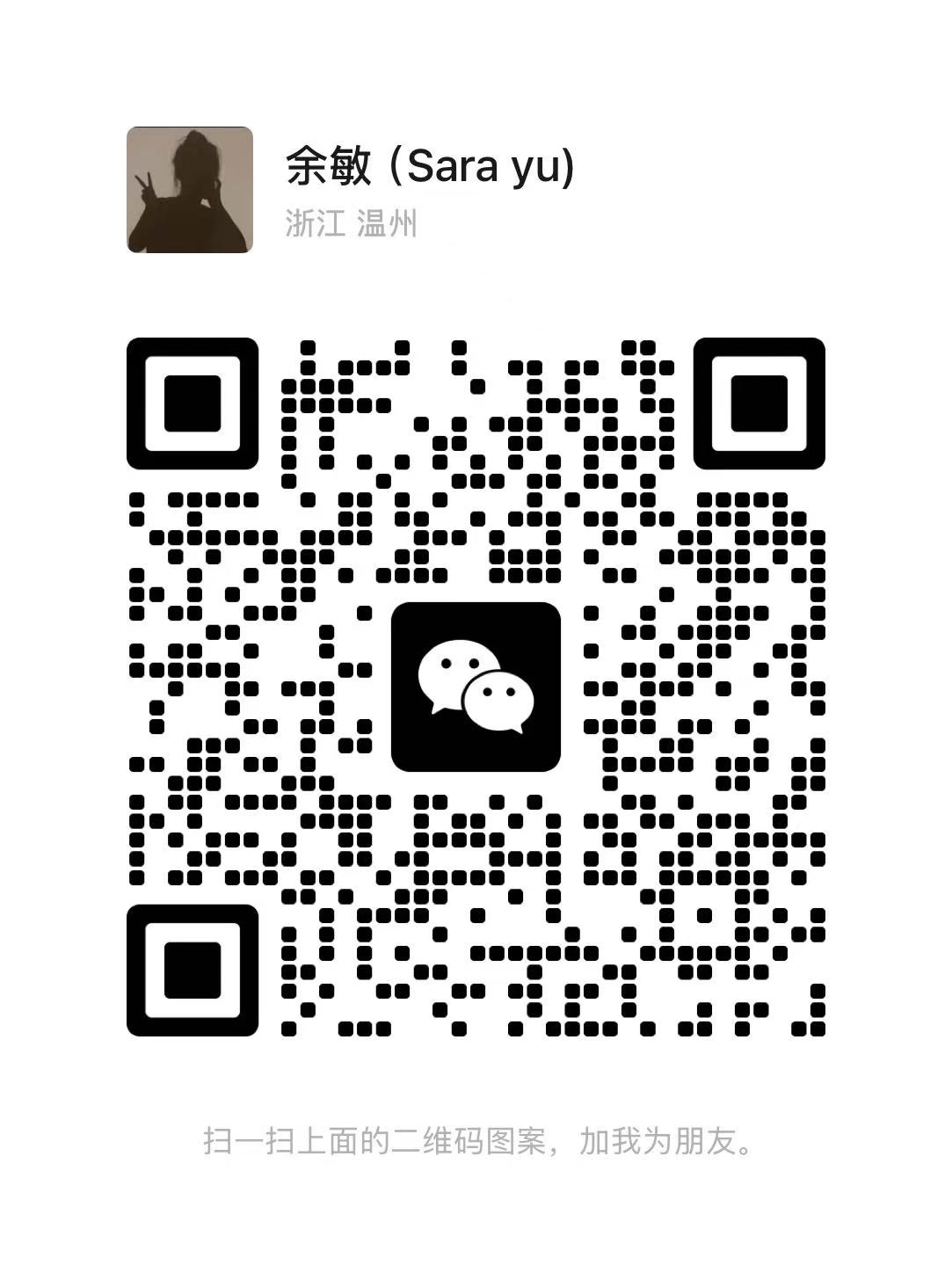DIN rail power supplies are the workhorses of industrial automation, providing a reliable and efficient power source for a wide range of applications. Their standardized mounting and compact design make them ideal for control cabinets and other industrial environments. This guide provides a comprehensive overview of the DIN rail power supply installation process, targeting individuals with a basic understanding of electrical systems and industrial wiring practices.
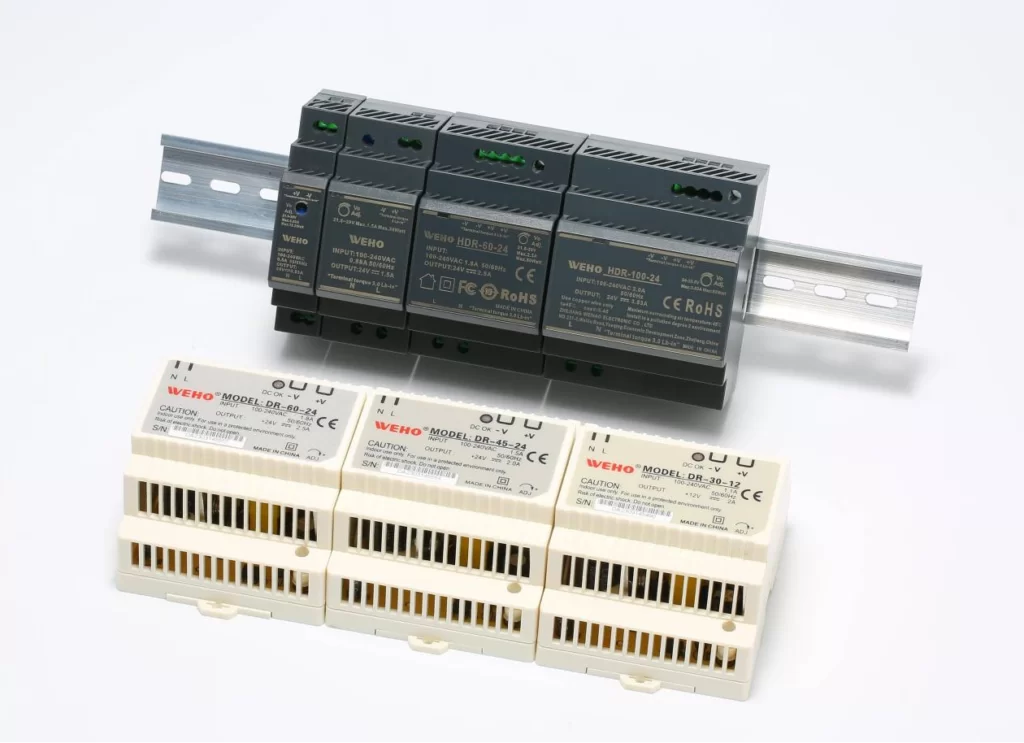
Pre-Installation Preparations: Ensuring a Smooth Installation
Before beginning the installation, several critical steps must be undertaken:
1.Safety First: De-energize the entire system before commencing any work. Lock out and tag out the power source to prevent accidental energization during the installation process. Verify isolation using a Multimeter. This is crucial to prevent electrical shock and equipment damage.
2.Compatibility Verification: Confirm that the power supply’s specifications (voltage, current, power rating) meet the requirements of the load. Consider factors like inrush current and transient voltage surges when selecting the appropriate power supply. An undersized power supply can lead to instability and potential damage.
3.Environmental Considerations: Ensure the chosen power supply is suitable for the intended operating environment, including temperature, humidity, and potential exposure to dust or other contaminants. Check for appropriate IP ratings if needed.
4.Tools and Materials: Gather the necessary tools, including a DIN rail cutter, wire strippers, crimping tools, and appropriate sized screwdrivers. Ensure you have the correct terminal blocks and wiring suitable for the current and voltage requirements.
5.Documentation Review: Carefully review the power supply’s datasheet and any associated documentation for specific installation instructions, wiring diagrams, and safety precautions. This information is crucial for a successful and safe installation.
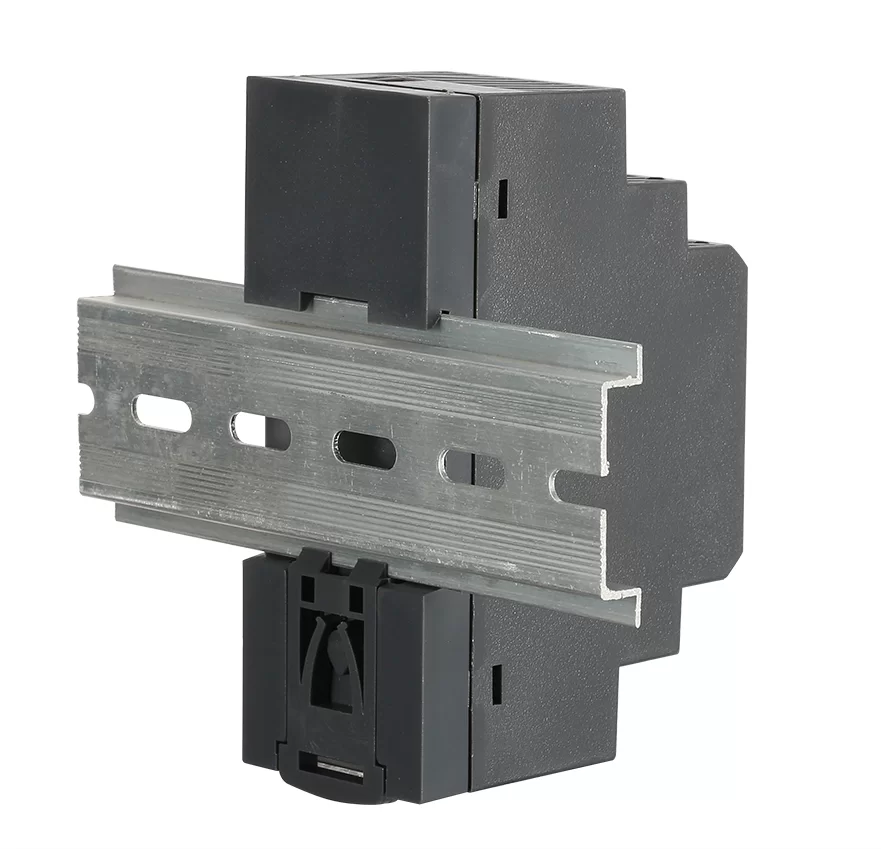
Installation Procedure: A Step-by-Step Guide
1.DIN Rail Mounting: Prepare the DIN rail to the required length using a DIN rail cutter. Ensure a clean cut to prevent interference with the power supply mounting. Snap the power supply securely onto the DIN rail, ensuring it’s firmly attached. Some power supplies may require screws for added security.
2.Wiring the Input: Connect the AC input lines (L, N, and Ground) to the designated terminals on the power supply, following the wiring diagram provided in the datasheet. Use appropriate ferrules or wire ends to ensure a secure and reliable connection. Tighten the terminal screws to the manufacturer’s specified torque.
3.Wiring the Output: Connect the DC output wires to the corresponding terminals on the power supply, again referencing the wiring diagram. Pay close attention to polarity (positive and negative) to avoid damaging the connected load. Use appropriate wire gauge for the current draw of the load.
4.Grounding: Ensure proper grounding of the power supply and the DIN rail to prevent electrical hazards. Connect the ground wire to the designated grounding terminal on the power supply and to the grounding busbar in the control cabinet.
5.Overcurrent Protection (if applicable): If the power supply doesn’t have integrated overcurrent protection, install an appropriately sized fuse or circuit breaker on the input side to protect the power supply and the connected load.
6.Wiring Organization: Neatly arrange and secure all wiring using cable ties or wire ducts to maintain a tidy and organized control panel. This improves airflow, simplifies troubleshooting, and enhances the overall professional appearance of the installation.
7.Verification and Testing: Double-check all connections for tightness and correct polarity before applying power. Use a multimeter to verify the input and output voltages are within the specified range. Test the connected load to ensure proper functionality.
Troubleshooting Common Issues:
- No Output Voltage:Check the input power, fuses, and all wiring connections. Verify the power supply is switched on (if applicable).
- Overload Protection Tripped:Reduce the load or use a higher-rated power supply. Check for short circuits in the load wiring.
- Overheating:Ensure adequate ventilation around the power supply. Check the ambient temperature and ensure it’s within the operating range of the power supply.
- Input Voltage Fluctuations:Verify the stability of the input AC supply. Consider using a line conditioner if necessary.

Conclusion: Powering Your Industrial Applications with Confidence
Installing a DIN rail power supply involves a systematic approach that prioritizes safety and adherence to best practices. By following these guidelines, you can ensure a reliable and efficient power solution for your industrial application. Always consult the manufacturer’s documentation for specific instructions and remember to prioritize safety throughout the installation process. A correctly installed DIN rail power supply is essential for the stable and long-term operation of your industrial control system.If you Interested in DinRail Power Supply and have suggestions for my Blog.Please Contact me on https://wehopower.com/ or Whatsapp:+86 18991841394 Thank you for reading this blog.