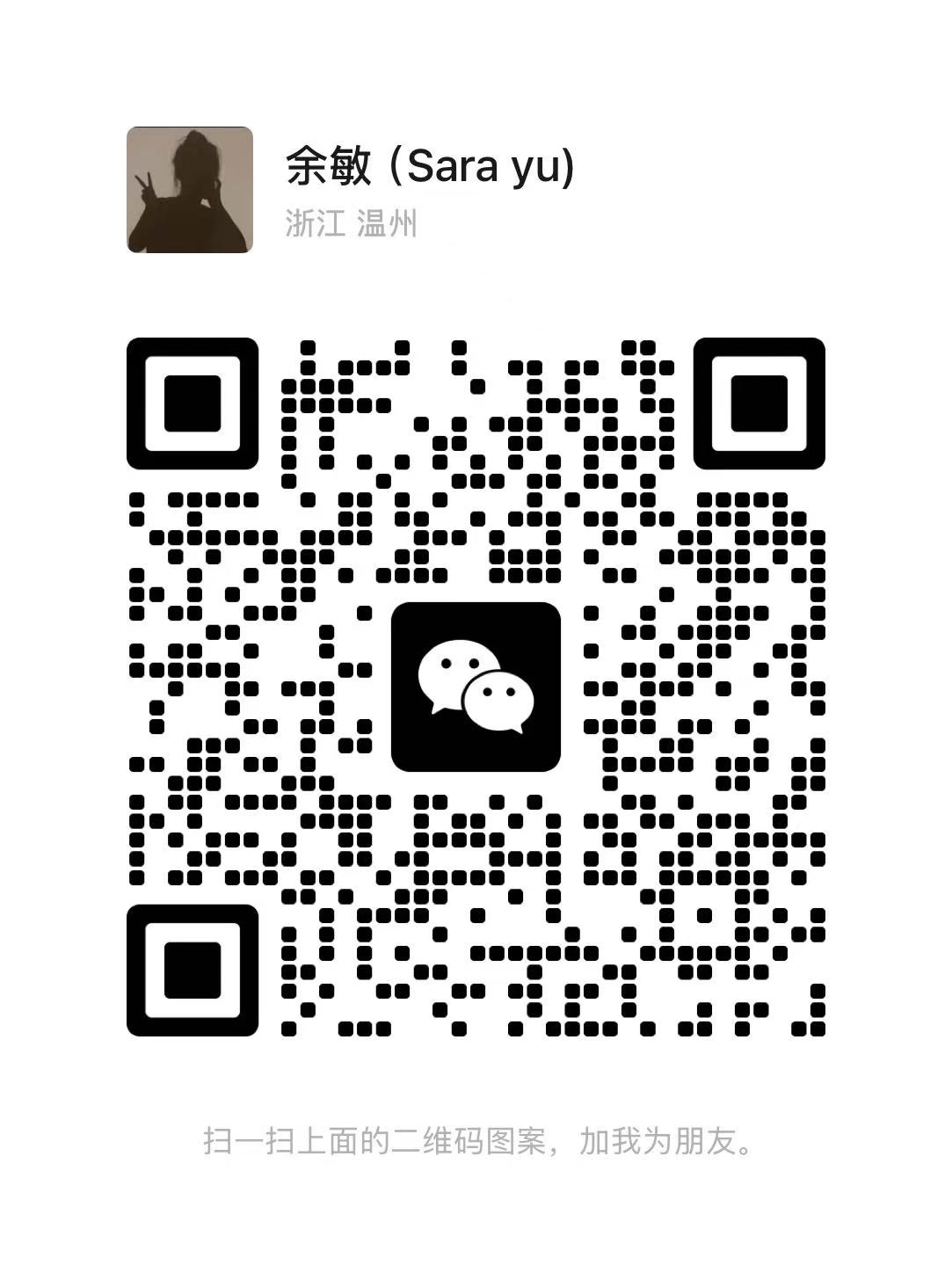A power supply, also known as a PSU (Power Supply Unit), is an electronic device that converts electrical energy from an external power source into the appropriate voltage, current, and frequency required to power and operates electronic devices such as computers, TVs, and smartphones.
Game consoles and other electronic devices.
Power supplies often have multiple outputs with different voltage and current ratings to suit the requirements of different electronic devices.
They may also include various protection features such as overvoltage protection, overcurrent protection, and short circuit protection to ensure the safe and reliable operation of connected equipment tronic devices, and systems.
Types of PSUs
Power supply units (PSUs) come in a variety of form factors, which refer to their physical size, shape, and compatibility with a particular device or system. The most common form factors for PSUs include:
Single Output Power Supply
A single-output power supply is a power supply that provides a single voltage or current output. It is commonly used in various electronic devices and systems to provide stable and steady power to operate circuits or components.
Single-output power supplies are characterized by simplicity and low noise output but are less efficient than switching power supplies.
They typically use a transformer to step down the input voltage and a linear regulator to provide a regulated output voltage or current.
Linear power supplies are typically used in applications that require low noise and minimal interference, such as audio equipment and sensitive electronic circuits.
Slim Type Power Supply
Slim-type power supplies are characterized by their small size and thin profile, which allows them to be easily integrated into space-constrained applications.
They are commonly used in devices such as thin LED/LCD displays, small computers, portable electronics, and other compact electronic systems.
Slim-type power supplies come in a variety of configurations, including linear and switching power supplies, and are typically used to provide stable and regulated power to operate circuits or components in electronic equipment.
Linear low-profile power supplies are known for their simplicity and low-noise output, but they can be less efficient than switching supplies.
Multiple Output Power Supply
A multiple-output power supply is a power supply that provides multiple voltage or current outputs from a single unit. It is commonly used in electronic devices and systems that require different voltages or currents to power various components or subsystems.
Multiple output power supplies are designed to provide stable and regulated power to multiple circuits or components simultaneously.
Multiple output power supplies can come in various configurations, such as linear and switching power supplies, which may have fixed or adjustable outputs.
They are commonly used in applications that require multiple voltages or currents to power different components, such as electronic equipment, embedded systems, industrial automation, and telecommunications systems.
DC-DC Power Supply
A DC-DC power supply, also known as a DC-DC converter, is a power supply that converts one DC voltage level to another DC voltage level. It takes an input DC voltage and provides a regulated output DC voltage above (boost converter) or below (buck converter) the input voltage.
DC-DC power supplies can be used in a variety of configurations, including buck converters, boost converters, buck-boost converters, and isolated converters, among others.
Each type of DC-DC converter has its own advantages and limitations and is suitable for different applications depending on the specific voltage conversion requirements.
DC-DC power supplies are widely used in various electronic devices and systems, including telecommunication systems, industrial automation, automotive electronics, medical equipment, and consumer electronics.
Ultra Thin LED Power Supply
The ultra-thin LED power supply is a power supply specifically designed to power LED (Light Emitting Diode) lighting fixtures in applications where space is limited and a slim form factor is required.
These power supplies are typically compact and low profile, allowing easy integration into slim or tight spaces such as low-profile LED panel lights, LED strips, or other LED lighting applications where available space is limited.
Ultra-thin LED power supplies are designed to provide the DC voltage and current required to drive LEDs, typically requiring a constant current or constant voltage power supply, depending on the type of LED and the specific application.
They are optimized for high efficiency and reliable performance to ensure efficient operation of the LEDs and extend their lifetime.
Power Supply Connector Types