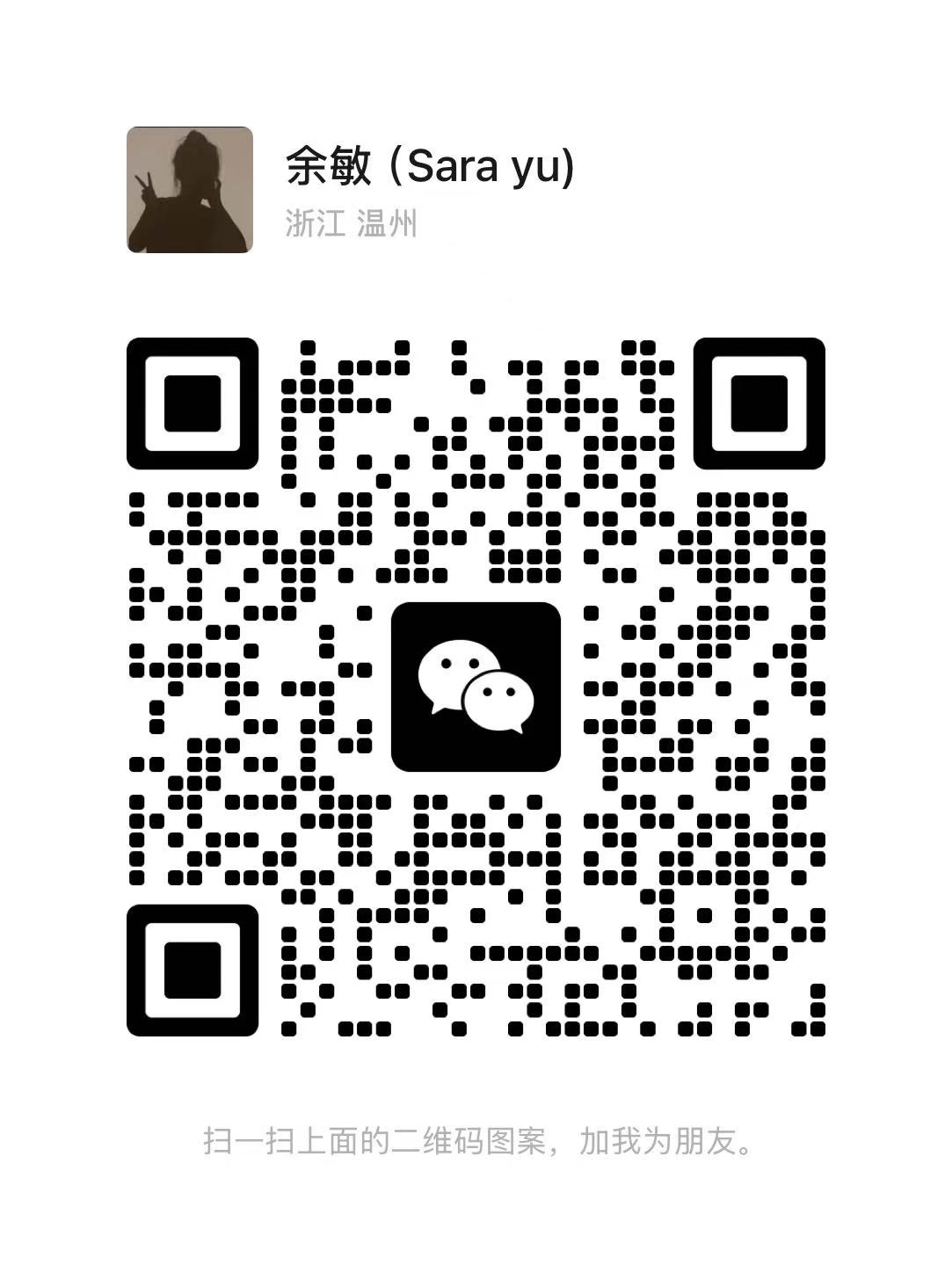Connecting power to a junction box may seem like a simple task, but it’s crucial to make sure it’s connected correctly to avoid any electrical hazards or system failure.
Mistakes can result in system failure, dangerous electrical failures and costly downtime, and knowing the correct steps and procedures is critical to ensuring a safe and effective connection.
This article provides a comprehensive guide on how to properly connect power to the terminal block, including important considerations, necessary tools, and step-by-step instructions.
Understanding the power supply and terminal block connections
A power supply is a device that converts electrical energy from a power source, such as an outlet or battery, into a form suitable for the device it powers. It usually provides stable output voltage and current to ensure the normal operation of the device.
Why is proper terminal block connection so important?
Proper terminal block connection is important for several reasons:
Step-by-step guide to connecting the power supply to the terminal block
Delving further into the intricacies of establishing power connectivity to a terminal block, it is vital to comprehend the fundamental disparities that exist between the input side and output side.
The primary power source attaches to the input section of the junction box. Conversely, its output side extends a managed distribution of energy, originating from this power source to Various components within the system.
While both sides utilize congruent connection principles, the input side demands meticulous adherence to the voltage, frequency and current specifications stipulated by the power supply manufacturer.
Concurrently, careful consideration must be given to the voltage requirements of the equipment on the receiving end of this power output.
Having clarified these preliminaries, we can now proceed to elaborate on procedural guidelines for connecting power supply to terminal block connections with precision.
Common Mistakes and Troubleshooting Terminal Block Connections
There are some common mistakes people make when it comes to terminal block connections that can lead to troubleshooting. Here are some of the most common errors and tips for troubleshooting terminal block connections:
Incorrect stripping
Another mistake is the improper stripping of wires. If the wire is not stripped properly, it may not make proper contact with the terminals and may result in a weak or intermittent connection.
Troubleshooting Tip: Check the wire stripping to make sure there is enough exposed conductor to make a secure connection. If necessary, strip the wire again to expose more conductors and try the connection again.
Mixed AC and DC wiring
Some terminal blocks are designed for AC or DC wiring, and mixing them can cause connection problems. AC and DC have different electrical characteristics, and using the wrong type of terminal block can cause problems.
Troubleshooting Tip: Check the wiring carefully to make sure the AC and DC wires are connected to the appropriate terminal blocks. If they are mixed, reorganize the connections to separate the AC and DC wiring and use the appropriate terminal block for each wiring.
Conclusion
Having gained clarity on how to connect power to the junction box, it is possible that if you don’t yet have a device, you may question what type of power supply will be necessary for your needs.
Our team of specialists stands at the ready to address your queries, assist you in navigating through the connection process, or offer solutions for any challenges you may encounter.
Our extensive array encompasses DIN rail power supplies, as well as closed and open power supplies—adeptly catering to a full spectrum of requirements.
We invite you to reach out to us today for expert advice on selecting the most suitable unit tailored specifically to your needs.