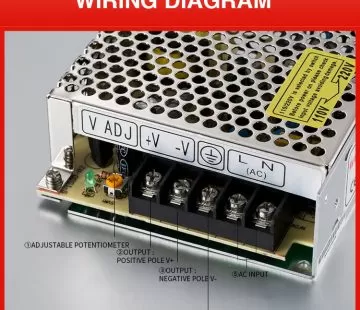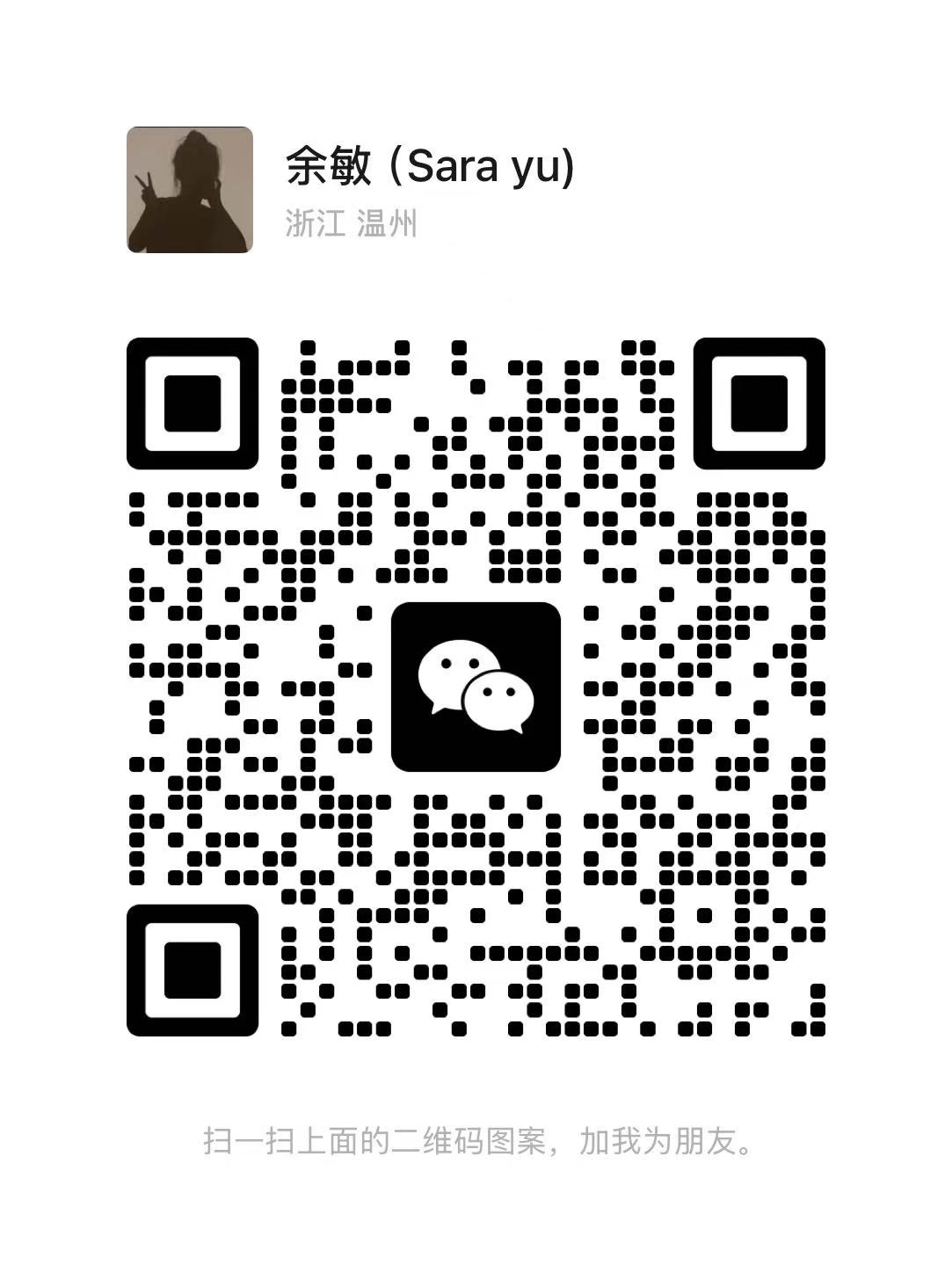Selecting the correct power supply is critical when setting up a CCTV (closed circuit television) camera system. Insufficient power can affect image quality and cause frequent system shutdowns. The right power supply not only saves money but also ensures uninterrupted monitoring.
To ensure the optimal operation of your camera system, it is critical to select a power supply with the correct wattage and voltage. This blog will explain what a surveillance camera power supply is, what types of CCTV camera power supplies are available, and factors to consider when choosing a power supply.
What is a security camera power supply?
The effectiveness of a security camera system depends on its power source. A security camera power supply is a device that provides the power necessary to keep the camera running 24/7. Power comes in many forms, including Power over Ethernet (PoE), plug-in adapters, or battery packs. Some cameras come with a built-in power supply, but many require a separate power supply to operate effectively.
Security camera power supplies are an essential part of a security camera system, and a reliable and well-designed security camera power supply is critical to protecting your property and assets. It ensures your security cameras are powered continuously and captures and records any potential security breaches.