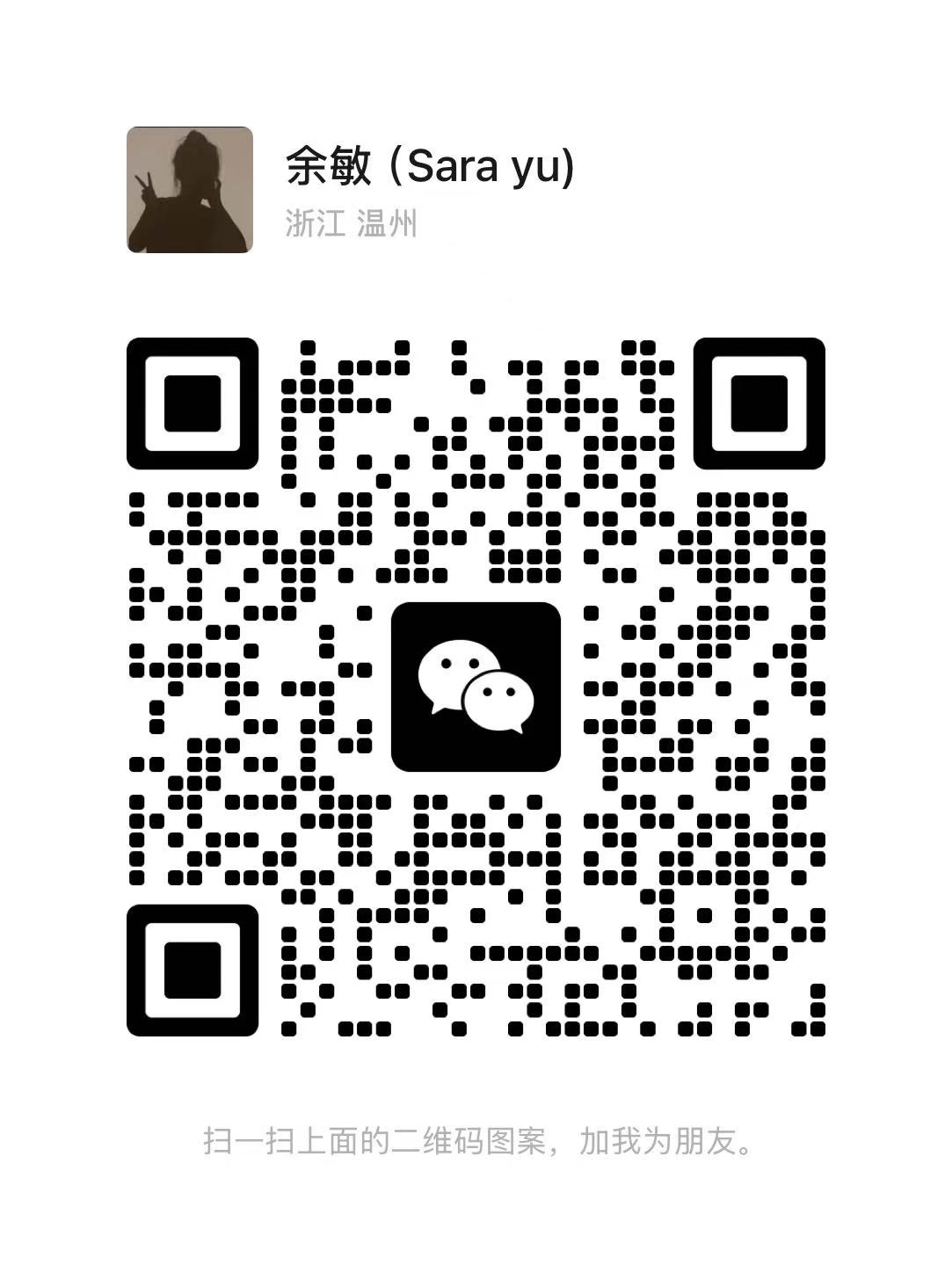Inductive proximity switches are the unsung heroes of automation. If you’ve ever wondered how machines “know” when something is near without touching it, or how factories automate tasks with pinpoint precision, that’s the result of the inductive proximity sensor working behind the scenes.
In this guide, I’ll walk you through everything you need to know about inductive proximity switches—from how they work to choosing the perfect one for your project.
1.What Is An Inductive Proximity Switch?
An inductive proximity switch is a non-contact sensor that detects the presence of metal objects. Unlike mechanical switches, it doesn’t require physical contact, these clever devices use electromagnetic fields to sense the presence of metallic targets—making them ideal for harsh environments where dust, grease, or vibration would destroy conventional components.

Why are they so special?
Low cost: hey’re maintenance-free (no moving parts!).
Durability:They work in extreme temperatures and dirty conditions.
High-speed response: Perfect for high-speed automation (think assembly lines or packaging machines).
Pro tip: Next time you see a vending machine dispensing snacks or a conveyor belt sorting packages, remember—the magic behind it might just be an inductive proximity switch!
2.How Does An Inductive Proximity Switch Work?
Let’s take a moment to understand the working principle and structure of inductive proximity sensors. At its core, an inductive proximity switch has three main parts:
- An oscillator: Generates a high-frequency electromagnetic field.
- A coil: Radiates the field outward.
- A trigger circuit: Detects changes in the field caused by nearby metal.
So here’s how to work:
When a metal object enters the sensor’s range, it disrupts the electromagnetic field. The switch notices this disturbance and sends a signal (like flipping a light switch). No physical contact needed—clean, fast, and reliable.
Real-world example: I once visited a factory where these switches were used to detect metal caps on bottles. If a cap was missing, the switch would trigger an alarm. That cool, right?
3.How To Test Inductive Proximity Switch
Testing an inductive proximity switch is simple, but you need the right approach to ensure accuracy. Here’s a quick checklist:
Method 1: Visual Inspection
First check the sensor for cracks, dirt, or damage, and then follow the steps below to test the inductive proximity switch:
Power up the switch
Place a metallic object near the sensing face
Observe if the LED lights up
Remove the object and check if the LED turns off
Method 2: Multimeter Test
To check for proper electrical output:
Set the multimeter to measure voltage (DC or AC, depending on the switch type).
Connect the probes to the sensor’s output terminals.
Introduce a metal object near the sensor.
Observe the multimeter reading—it should change when the object is detected.
Method 3: Functional test
Mount the switch on a test rig.
Bring a metal object close. Does the machine respond? If not, swap the switch.
4.Inductive Proximity Switch Types
Not all inductive sensors are created equal. Here’s a key type:
By Output Type
NPN (Sinking): Common in Europe. Outputs connect to ground when activated.
PNP (Sourcing): Popular in the US. Outputs supply positive voltage.
Analog: Provides variable output based on distance (great for precision).
By Sensing Range
Standard: 2mm–40mm (ideal for most industrial uses).
Extended Range: Up to 60mm (for bulky machinery).
By Signal Type
Digital Output: Provides a simple ON/OFF signal.
Analog Output: Gives a variable signal based on the distance of the metal object.
By Housing Material
Nickel-plated brass: Affordable and durable.
Stainless steel: For corrosive or food-safe environments.
5.Inductive Proximity Switch Applications
Because of their reliability, durability, and precision, these sensors are used across multiple industries. Here are some real-world applications:
1.Manufacturing & Automation
Detecting metal components in an assembly line
Ensuring correct positioning in CNC machines
Preventing machine collisions in robotic arms
2.Automotive Industry
Sensor switch can ensure car door functionality
Inductive Proximity Switch detects the opening and closing of car bonnet
3.Packaging & Logistics
Inductive proximity sensor helps count bottles on conveyor belt
Counting metal items in automated sorting systems
4.Food Processing
Monitoring metal contamination in grain.
Inductive Proximity Sensor Sorting fruits and vegetables.
5.Safety & Security
Intrusion detection in access control systems
Detection of metal objects in baggage screening
6.How To Install Inductive Proximity Switch
Installing an inductive proximity sensor is straightforward, but correct placement is key. Here’s how to do it:
1.Choose the Right Spot
Place it near the moving metal part ensure the switch is within the detection range of the target object..
Avoid other electromagnetic sources that may interfere with detection(e.g., motors, transformers).
2.Mount Securely
Use screws or brackets to fix the inductive proximity sensor in place.
For flush mounts, drill a hole to the exact diameter.Ensure the inductive proximity sensor doesn’t move or vibrate.
3.Connect the Wiring
DC Inductive Proximity Sensor: Red (+), Black (-), Blue (output)
AC Inductive Proximity Sensor: Brown (L), Blue (N), Black (output)
4.Test the Switch
Bring a metal object near. Does the machine respond?
Adjust the sensing distance if needed.
7.Factors to Consider When Selecting an Inductive Proximity Switch
Picking the right inductive proximity switch isn’t just about the specs—it’s about what works for your application. Here’s what to consider:
- Detection Distance: How far away can it sense metal?
- Sensor Size: The size can be installed in the specified area.
- IP rating: Waterproof? Dustproof?
- Environmental Conditions:: Will it survive a freezer or a furnace?
- Supply Voltage: Match your machine’s power supply (24V DC is common).
- Output Type: NPN, PNP, or analog?
- Mounting Style: Cylindrical, rectangular, or something else?
8.FAQs
Q: Can an inductive proximity switch detect non-metal objects?
A: No, these sensors only detect metal. If you need a sensor for plastic, wood, or liquids, consider capacitive proximity sensors instead.
Q: What is a disadvantage of an inductive proximity switch?
A: One disadvantage is that inductive proximity switches can only detect metal objects. They don’t work well with non-metal materials. Also, their sensing distance can be affected by the type of metal and environmental factors like temperature.
Q: What is the difference between capacitive and inductive proximity switches?
A: This is the difference between capacitive and inductive proximity switches. You can choose the appropriate sensor switch according to your actual situation and needs.
| Feature | Inductive Proximity Switch | Capacitive Proximity Switch |
| Detection Material | Metal objects | Metal and non-metal objects (plastics, liquids, etc.) |
| Detection Method | Electromagnetic induction | Capacitance change detection |
| Detection Range | Typically shorter range (1mm – 50mm) | Typically longer range (1mm – 100mm) |
| Cost | Affordable | Expensive |
Q:
9.Summary
Inductive proximity switches are essential components in industrial automation, industrial manufacturing, and safety applications. They provide accurate, non-contact detection of metal objects while improving overall work efficiency.
From testing and installation to selecting the right type, this blog covers everything you need to know. Whether you’re streamlining an assembly line or automating an industrial process, the right inductive proximity switch will make all the difference.
Thanks for joining me on this journey! Got a story or tip to share? Drop it in the comments—I’d love to hear from you